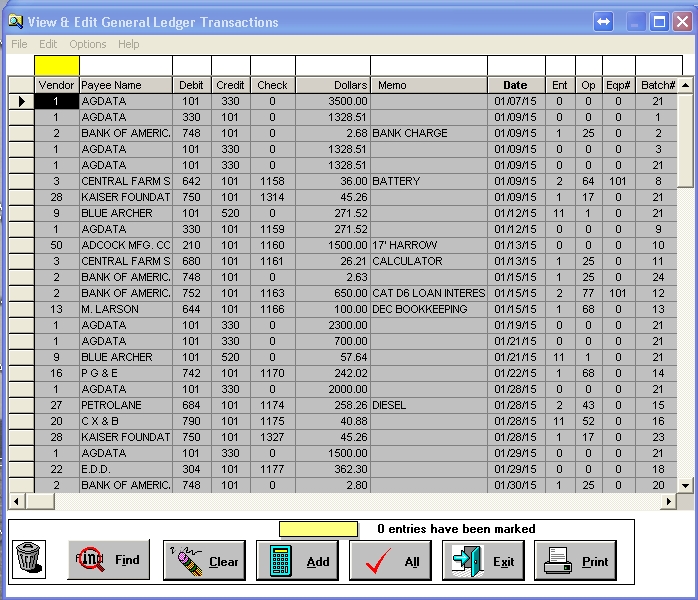At Your Fingertips
- View the entire year’s general ledger transactions.
- Find specific groups of transactions. Speed search code number fields of Vendor#, Debit, & Credit codes, and others codes or specify a check number. Then touch your ‘Find’ button to display only those transactions that match the search parameters. In the above example, after entering ‘680’ as the Debit search parameter, touch the ‘Find’ to list only those transactions that have a Debit code of ‘680’. Experienced AgData DOS users will appreciate the added feature of entering 680-740 in the Debit code to get all transactions with debits to account numbers of 680 thru 740.
- Click on one or more lines to highlight them, then click the ‘Add’ button to total their dollars.
- Touch ‘Print’ to print out this screen on your laser printer.
- Edit lines in the grid.
- Click and drag lines to the trash can to delete them.